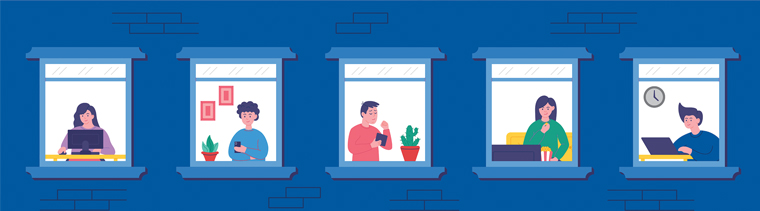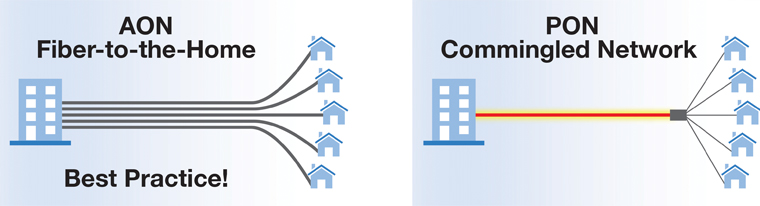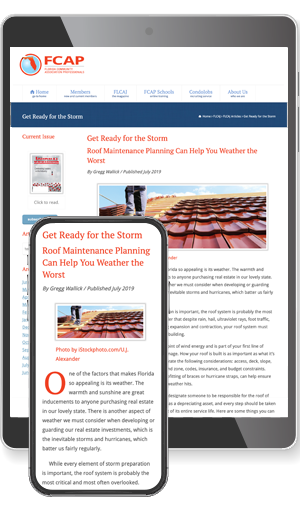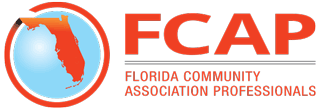
Maximize Your Community’s Connectivity
Upgrade Your Network Infrastructure
By John Von Stein / Published July 2021

You wouldn’t build your home on a failing foundation. Likewise, installing your community Wi-Fi and internet on sub-par network infrastructure is a risky proposition. Inferior network architecture can lead to poor user experience and data security risks in the short term—and a lot of potential headaches down the road.
How do you ensure a secure, cost-efficient, high-performance network connection in every home or unit? How do you find a network solution that will keep up with evolving technology? It comes down to choosing the right architecture and service provider for your community. To make an intelligent decision, educate yourself about network architecture and installation best practices.
John Von Stein is president of QXC Communications, Inc, a network engineering firm that designs and deploys fiber-optic and fixed-point wireless networks that deliver managed Wi-Fi/internet, IPTV, and VoIP phone service for COA/HOA properties and businesses. Here are some of the questions about network architecture that he’s hearing from Florida property managers and HOAs:
Question:
What’s the difference between network architecture and network infrastructure?
Answer:
Architecture is the overall design and specifications of what needs to be done to achieve a desired output. Infrastructure is what is actually built/installed to deliver the service over time. Construction management makes sure they are the same!
Question:
What is network infrastructure, and why is it important to communities?
Answer:
Network infrastructure refers to all of the resources that make network connectivity and internet access possible. It’s comprised of hardware and software, systems, and devices. For high-density residential communities like condominiums, a robust, clean, and secure network infrastructure is essential. It enables connectivity between users and supports services and applications that we use daily for web surfing, streaming, video conferencing, and more.
Question:
What’s today’s best technology for network infrastructure?
Answer:
Fiber is the industry’s best practice for network infrastructure instead of outdated coaxial cable—fiber delivers the fastest operating speeds. It can transmit data over longer distances and is also more secure. What’s more, fiber is lightweight and pliable, so it’s easier to install and is more durable than coaxial cable—it stands up to our extreme Florida weather and salty environment, so it’s an excellent long-term investment for communities.
Question:
Are all fiber network architectures the same?
Answer:
No, there is a BIG difference between fiber architectures. Think about it like this: All electric vehicles use similar technology. But there’s a significant difference in performance between a Chevy Bolt and a Tesla. To tap the full potential of fiber optics—and maximize your network speed, performance, and security—go with the top-of-the-line active optical network (AON) architecture. AON uses a direct, fiber-to-the-home (FTTH) design with no splitters. The dedicated single fiber strand is run directly from the demarcation point to each home or condominium unit, so you get full, uninterrupted signal strength for maximum performance and security.
Opposite of AON is a passive optical network (PON) architecture which uses splitters to share the bandwidth across many homes. In addition to a frustrating, variable operating experience due to the dynamics of shared connections, there are inherent security risks associated with comingled PON networks; because the data is comingled it’s easier for hackers to access your private data.
The takeaway is that AON architecture is the Tesla of fiber-optic architecture. As you evaluate service providers, make sure you ask the right questions and understand what you are—and are not—getting out of your network architecture.
Question:
What about the network installations—are they different, as well?
Answer:
Like any other contracted service, there’s a right way and a wrong (cheap) way to manage fiber network architecture installations. To keep costs low and save time, some contractors will simply dig a trench and bury the wire in the ground (aka “direct bury”). But running the fiber inside a conduit is the absolute best practice. Even though fiber is very durable, using a conduit for the installation protects the fiber strand against accidental damage by a landscaper or other underground hazards and helps to eliminate service outages.
Question:
AON fiber architecture is future-proof—what does that mean?
Answer:
The AON design saves your community money down the road. Say your provider brings 10,000 mbps (aka “10 gig”) of bandwidth to your community. With AON architecture, if you need to increase bandwidth in the future, all you have to do is swap out the router and equipment at the demarcation point—the AON fiber can rise to the occasion. To increase gigs with PON, you have to rewire the entire building. And what’s more, you’ll still have slow, asymmetric bandwidth; comingled data; and the same privacy and security risks.
Question:
How secure is fiber?
Answer:
Fiber-optic technology is the most secure form of high-speed internet access—it transmits data via pulses of light, which are more challenging to intercept than electrical signals used by copper wires.
Question:
Can you explain Wi-Fi frequency-mapping technology?
Answer:
Only a few channels or frequencies are available in the Wi-Fi—2.4g and 5g spectrum in the United States. Using a frequency plan and mapping the Wi-Fi frequencies throughout your property, you can minimize the potential interference from adjacent homes (side-by-side, across the hall, or above-and-below).
Here’s why that’s important: Wi-Fi is only as effective as the SNR, or signal to noise ratio. Imagine you’re at a big family dinner…everybody is talking so loudly you can hear it from the driveway. This is “background noise.”
Now, imagine a young girl at the table who is trying to speak with her grandmother across the table. The girl’s voice is the “signal.” If there is very little background noise, then grandma will hear and understand the grandchild just fine. But if everyone is talking, there’s no chance that grandma will be able to hear her.
With little or no background noise, the SNR is powerful. With a lot of background noise, the SNR is very weak. In this metaphor, the adults are the Wi-Fi access points, and the little girl is each mobile device—such as a laptop, mobile phone, or smart TV—that’s trying to “talk” to the Wi-Fi access point. The mobile device has big ears—in other words, it can hear all the Wi-Fi access points—but it has a very small voice or transmit strength to be heard by the access point.
Frequency mapping essentially makes each access point use its own frequency, so each adult can only be heard by those who are tuned into that specific frequency, which hushes the crowd overall. By minimizing the background noise by mapping each home to use a different frequency, you can ensure that each mobile device has a strong connection to the access point with which it’s trying to converse. Because the background noise has been hushed, the effective range of the Wi-Fi coverage increases, so there are no Wi-Fi dead zones in your home.
Question:
What are the other benefits of fiber technology?
Answer:
Fiber not only increases the value of your home; or, it also makes your life easier. It provides a continuous digital connection that puts you in control—and gives you peace of mind. So, if you’re a snowbird and you’re up north, you can connect to your smart-home devices like security cameras, sensors, or thermostats. And when renters or family are using your home when you’re not there, they still have access to Wi-Fi for internet and streaming.
Question:
How can my community save money on network technology?
Answer:
To select the correct network provider and manage the process for bulk internet/Wi-Fi, TV, and phone services for community residents, planning makes perfect. Start by understanding the basics—A bulk services agreement (BSA) is an agreement/contract between a condominium or HOA and a company for providing services to the community’s entire membership. BSAs are commonly used for telecom services, such as internet, phone, and TV or cable. Because members (residents) band together as part of a BSA, they receive the services at a significant discount. The bulk services cost is included in the association’s yearly budget and is paid for by each unit owner through the regular assessment payments.
The significant advantage of a BSA for your community is cost savings. Communications services purchased in bulk often come at a much lower per-unit price based on economies of scale. In general, bulk TV and internet services cost about 50 percent or less than what a single-family homeowner would pay for the same services in an individual service contract. Both community residents and property management (offices, amenities, common space, etc.) reap these attractive cost savings.
Before you jump in, start by recognizing that a BSA is a legal contract. So, while it’s wise to consult legal counsel, you can do essential legwork like researching your current contract terms, expiration date, notice date, etc. In addition, educate yourself about the installation process so you’ll be prepared to make informed decisions on behalf of your community.
John Von Stein
CEO, QXC Communications
John Von Stein is CEO of Boca Raton-based QXC Communications. For more information, connect with him at (561) 708.1500 or sales@qxc.us or visit QXC online at www.qxc.us.