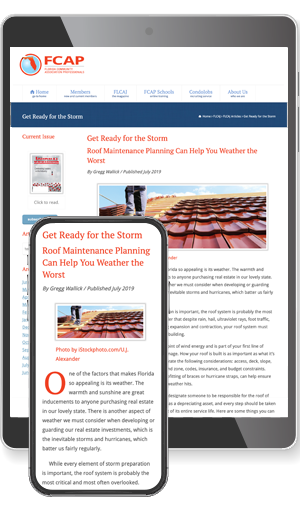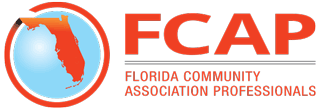
Protect Your Data
By Diane Braswell / Published June 2020

There is no question that modern technology has changed the way we live. Technology has made us more efficient and open to the outside world. With the internet, you are able to affordably communicate with people from virtually anywhere around the world as well as save time by handling a good portion of your financial business online (banking, shopping, and bill paying). With these advances comes a price. As we become more open to the world, so does our personal information, and our risk for identity theft or fraud is heightened.
Below are some measures you can take to help protect yourself from the bad characters lurking in the digital world. Follow these tips to help prevent having your data stolen or your computer disabled.
- Back up your data—Not only are hackers looking to profit off of identity theft or stealing your banking information, but there is also a new breed of hackers who profit from ransoming your data. The viruses known as Cryptowall and Crypto-blocker have been very active in hitting corporate and personal computing sites. The best form of protection is to make sure you keep good backups. If you don’t have your data backed up, you may be stuck paying the ransom and hoping the hackers will return the data in its original form. In addition, you are counting on criminals to keep their word and return the data.
- Only open emails you are expecting—Do not open an email from unknown source, and never click on an attachment or link unless you know who it is coming from and that the individual intended to send it to you. One of the most common routes viruses use to invade is through email. Be careful what you open; even emails that appear to be legitimate could be very dangerous.
- Avoid phishing scams—Phishing scams use fraudulent emails and fake websites, masquerading as legitimate businesses, to lure unsuspecting users into revealing private account or login information. To be safe, if you receive an email from a business that includes a link to a website, make certain that the website you visit is legitimate. Instead of clicking through to the site from within the email, open a separate web browser and visit the business’s website directly to perform the necessary actions. You can also verify that an email is in fact from a legitimate business by calling the business or agency directly.
- Create strong passwords—Your password is your last point of protection, and it needs to be challenging. Avoid common or obvious combinations (such as birthdays, kid’s names, etc.) and avoid using any personal information. Make your password more secure by making it a sentence. A strong password is a good line of defense; however, passwords need to be changed periodically and guarded. Using the same password indefinitely and for multiple accounts opens your virtual identity to multiple access points for hackers.
[adrotate group=”1″]
Be careful about what information you send through electronic communication
Be careful about sending personal information such as banking information and social security numbers through electronic communications such as email, text, and discussion boards. Also, never accept IMs (Instant Messages) from strangers, as they could be trying to collect your information.
Shop safely
If you are shopping online, make sure you use a store that employs security measures. When you are at the checkout screen, verify that the web address begins with https, which provides an extra layer of security by encrypting the communication protocol. Also, check to see if a tiny locked padlock symbol appears at the bottom right of the checkout screen or that there is a statement on the checkout screen stating that the pages are secure with a security technology vendor.
Employ antivirus and malware software
Install anti-virus software on your computer and keep it updated. Make sure that the software(s) you are using provides protection from all types of threats such as viruses, spyware, adware, and spam.
Use the latest version of your web browser
Updated browsers often contain additional security measures to help protect you. Hackers prey on people utilizing out-of-date browsers with weaker security measures.
Keep a close eye on your cash
Monitor your banking account(s) and credit information weekly and sign up for automatic alerts when one of your accounts is accessed.
Diane Braswell
Vice President, Technology and Digital Marketing, Leland Management
Diane Braswell is the Vice President of Technology and Digital Marketing for Leland Management, a full-service community association management company serving more than 40 communities throughout Florida. Diane has been with Leland Management for more than eight years and is curren-tly responsible for all of Leland’s information technology, cybersecurity, and digital marketing. During her time at Leland, Diane, who is also a licensed CAM, has worked closely with community association managers to best utilize technology to enhance communications and improve the technology experience for all of the residents in the communities we serve. Prior to her career at Leland, Diane spent more than 15 years consulting with companies on emerging technologies as well as enhancing more traditional media and marketing campaigns. For more information, visit lelandmanagement.com.